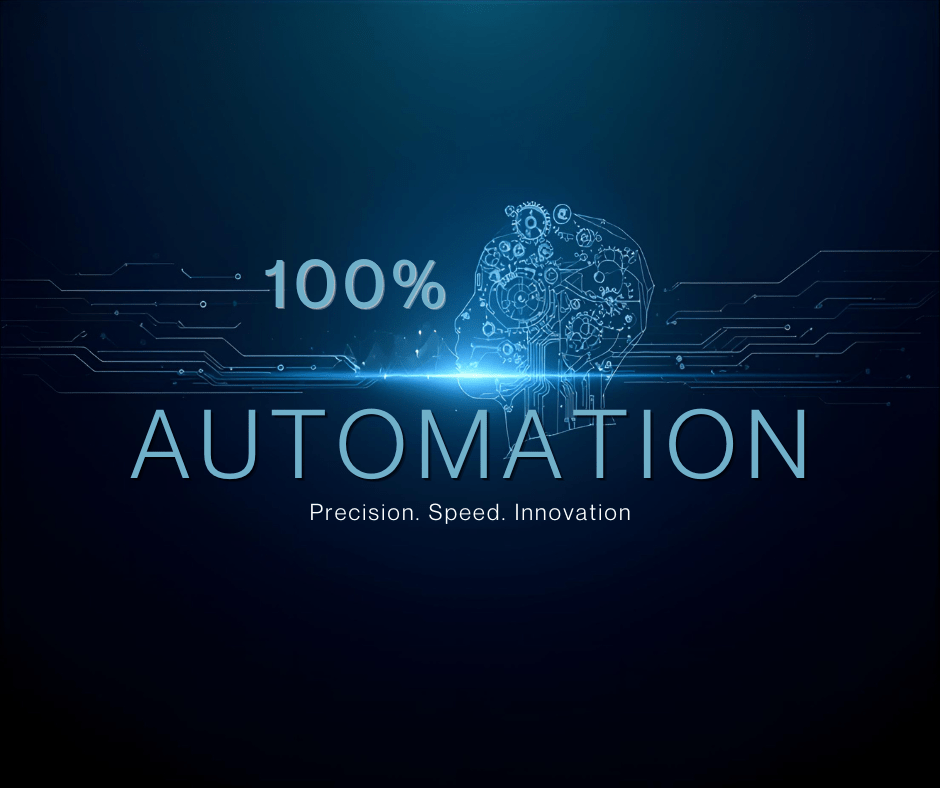You became a service business owner to be the best at your trade, not to be a full-time receptionist and accountant. Yet, the average service owner spends countless hours every week on manual administrative tasks: answering booking calls, checking staff calendars, updating spreadsheets, and sending invoices.
For the first time, achieving 100% service business automation is genuinely possible. This isn’t just about sending an email reminder; it’s a seamless, set-it-and-forget-it workflow that runs from the moment a customer books until the final payment is recorded.
We’ll break down the five critical steps of this automated business loop, showing you exactly where the system takes over for total freedom.
1. Instant Booking: The 24/7 AI Receptionist
The loop begins by converting website visitors into scheduled, paying jobs while you sleep.
The Power of Conversational AI
Your digital receptionist is the Gemini AI Chatbot. It uses conversational AI to handle complex, unstructured requests (e.g., “I need a deep clean next Friday morning for my three-bed house”). It guides the visitor through a natural conversation to capture all necessary contact and service data.
Automated Upselling and Price Calculation
Critically, the AI assistant doesn’t just take orders; it intelligently upsells complementary services (e.g., “Would you like to add an oven clean for an extra £50?”). If the customer accepts, the system automatically combines the services and provides the final, accurate price.
2. Smart Scheduling: Conflict-Free Job Creation
Once the chatbot has the details, the system takes over the logistics. The goal here is to ensure the job is instantly checked against all company constraints before it hits the calendar.
Real-Time Availability Check
The platform performs an instant conflict check against your live schedule. The system simultaneously checks the requested time against staff schedules, approved staff absences, and other existing jobs to prevent double-booking. If a conflict is found, the Gemini AI apologizes and prompts the user to suggest a new available time, keeping the conversation going and securing the booking.
Auto Staff Allocation
The job is then automatically assigned to the appropriate staff members based on the job type’s default requirements. The system calculates the correct job duration and ensures the team is right-sized, including activating Job Share functionality if two or more staff are assigned.
3. Seamless Field Execution: GPS, Clock, and Data
Automation doesn’t stop when your team hits the road. The staff mobile app is the central tool used to ensure all necessary data is captured for the next automated financial steps.
Automated Time & Mileage Tracking
Staff use GPS-aware functionality to trigger clock-in/out when they arrive and leave the site. This time data is logged instantly for accurate payroll calculation. For navigation, the app can calculate the most efficient multi-stop routes and provide turn-by-turn directions, which starts live location tracking visible to the customer.
On-Site Data Capture
While on the job, staff use the app to upload before & after photos as proof of work and confirm any stock items used. This crucial data is captured digitally, eliminating paper forms and ensuring the final invoice is accurate.
4. Financial Finalisation: Zero-Touch Invoicing
This is the most powerful automation step: the system generates and sends a complete, accurate invoice the moment the service is complete.
Triggered Invoicing
The system uses the staff’s clock-out or job completion action as the final trigger. This action prompts the platform to automatically generate the final invoice, pulling in:
- The original service price.
- Any additional stock used (captured in step 3).
- The correct tax rate (e.g., VAT).
Automated Payment & Follow-Up
The complete invoice is sent instantly to the customer via email and/or SMS. If a balance is due, the customer receives a secure payment link; if the full amount was paid upfront (e.g., via the chatbot), the system records the payment and marks the invoice as ‘Paid’ automatically.
5. Growth Automation: Nurturing the Customer
The automated loop finishes by turning a completed job into a profitable, long-term relationship.
Review Requests & Funnels
The platform can be configured to automatically send review requests to the customer a few hours after job completion. Furthermore, the customer is automatically entered into a marketing Automation Funnel triggered by the ‘Last Job Completed’ event, setting them up for future re-booking campaigns and offers.
The Bottom Line on True Automation
The technology is no longer the bottleneck. True, end-to-end automation is a reality that eliminates virtually your entire administrative workload, cuts overhead, and allows you to focus purely on delivering the service your customers pay you for.
Stop working in your business and start running it.
Ready to launch your 100% automated service loop? Start your free 7-day trial today!