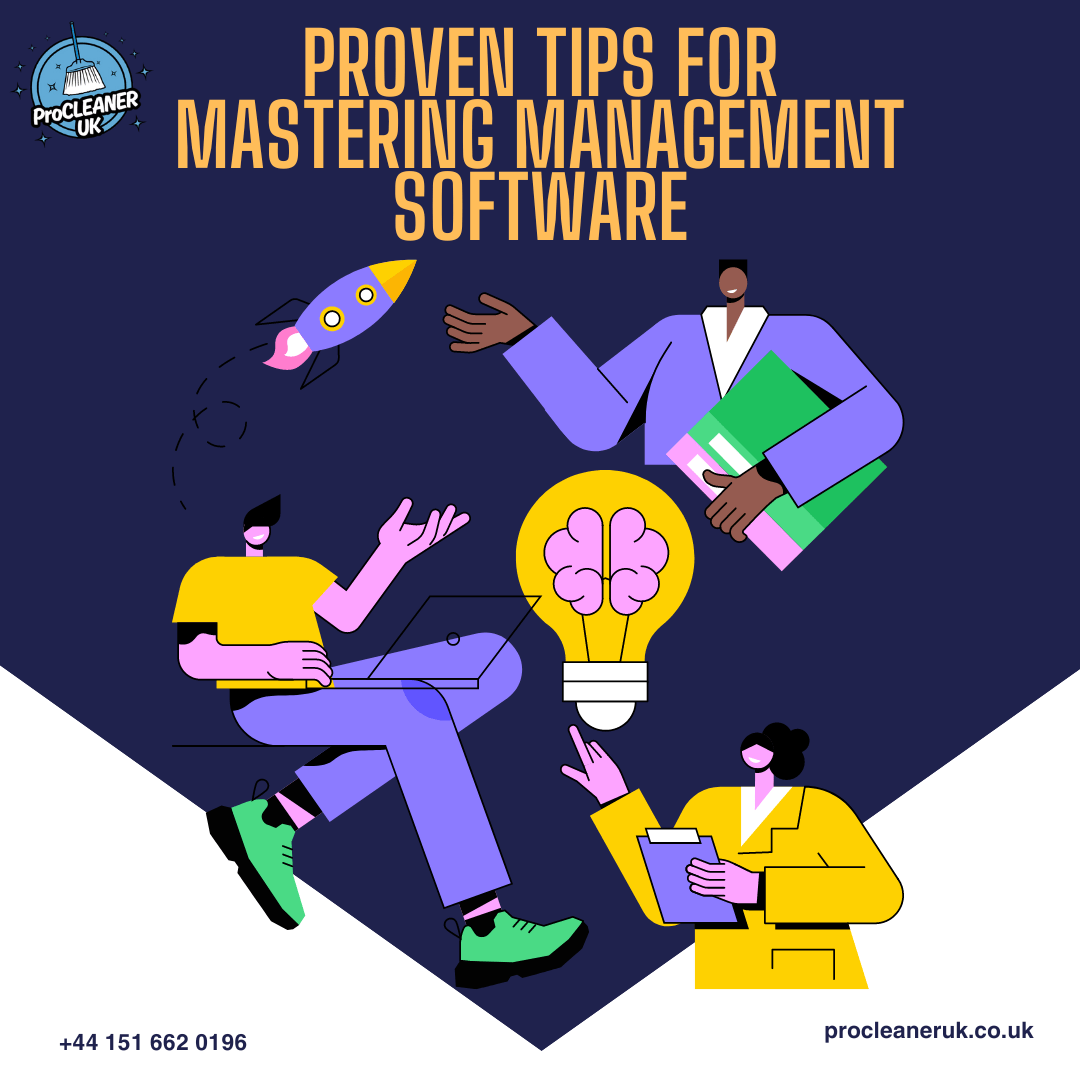In today’s competitive cleaning industry, efficiency and precision are key to maintaining a successful operation. Managing multiple clients, schedules, and tasks can be overwhelming, especially when relying on outdated methods like spreadsheets or manual tracking. That’s why mastering cleaning management software is essential. This revolutionary tool is designed to streamline your workflow, and with these proven tips for mastering management software, you can elevate your business to new heights.
In this blog, we’ll explore practical tips on how to master your cleaning management software, ensuring you get the most out of this powerful tool. Whether you’re new to the software or looking to optimise your current usage, these proven tips for mastering management software will help you revolutionize your cleaning workflow.
1. Start with a Comprehensive Onboarding Process
First and foremost, one of the most crucial steps in mastering your cleaning management software is a thorough onboarding process. This ensures that you and your team are fully equipped to utilise all the features the software offers.
- Training Sessions: Initially, arrange detailed training sessions for your staff. Focus on key functionalities like scheduling, task assignments, and client management. Interactive sessions that allow hands-on experience will reinforce learning and build confidence in using the software.
- Utilise Support Resources: Moreover, take advantage of the support resources provided by your software vendor. This could include video tutorials, help centres, or customer support lines. These resources can quickly resolve any issues that arise and prevent potential workflow disruptions.
2. Customise the Software to Fit Your Business Needs
Every cleaning business has unique requirements, and your software should reflect that. Therefore, customising your cleaning management software allows you to tailor it to your specific operational needs.
- Set Up Custom Fields: For instance, use custom fields to track specific information relevant to your business, such as equipment usage, client preferences, or special instructions for certain tasks. This ensures that all essential details are easily accessible and well-organised.
- Optimise Notifications: Additionally, customise notification settings to keep your team informed without overwhelming them with unnecessary alerts. Tailor notifications for task completions, client requests, or schedule changes to maintain a smooth workflow.
3. Streamline Scheduling and Task Management
One of the main advantages of cleaning management software is the ability to streamline scheduling and task management. Properly utilising these features can significantly enhance your workflow and reduce the likelihood of errors.
- Automated Scheduling: Consequently, use the software’s automated scheduling feature to allocate tasks based on your team’s availability and expertise. This eliminates the guesswork and ensures that the right people are assigned to the right jobs, improving efficiency and client satisfaction.
- Real-Time Task Tracking: Furthermore, enable real-time tracking to monitor the progress of tasks as they are being completed. This feature allows you to address any issues immediately and adjust schedules as needed, ensuring that all jobs are completed on time.
4. Leverage Data and Reporting for Continuous Improvement
Data is a powerful tool for making informed decisions and driving continuous improvement in your business. Your cleaning management software likely offers various reporting features that can provide valuable insights into your operations.
- Monitor Performance Metrics: As a result, regularly review performance metrics such as task completion times, client feedback, and employee productivity. Use this data to identify areas where your team excels and areas that may require additional training or resources.
- Financial Reporting: Moreover, make use of the software’s financial reporting capabilities to track expenses, revenue, and profitability. Accurate financial data helps you manage your budget effectively and make strategic decisions to grow your business.
5. Enhance Communication with Integrated Tools
Effective communication is the backbone of any successful cleaning business. Your management software likely includes tools designed to improve communication within your team and with your clients.
- In-App Messaging: Therefore, use the software’s in-app messaging feature to facilitate instant communication between team members. This ensures that everyone is on the same page and can quickly address any issues that arise during the workday.
- Client Portals: Additionally, provide your clients with access to a dedicated portal where they can view schedules, leave feedback, or make special requests. This not only improves client satisfaction but also reduces the time spent on administrative tasks.
6. Ensure Regular Software Updates and Maintenance
To keep your cleaning management software running smoothly and efficiently, it’s important to ensure that it is regularly updated and properly maintained.
- Schedule Updates: Thus, set a schedule for regular software updates to ensure you’re always using the latest version. Updates often include new features, security enhancements, and bug fixes that can improve the software’s performance.
- Data Backup: Furthermore, regularly back up your data to prevent loss in case of system failures or other unforeseen issues. Many software solutions offer automated backup options, providing peace of mind and ensuring your business data is secure.
7. Utilise Automation to Save Time and Reduce Errors
Automation is a key feature of modern cleaning management software, and leveraging it can save you considerable time while minimising the risk of errors.
- Automated Invoicing: For example, use automated invoicing to streamline your billing process. The software can automatically generate and send invoices based on completed tasks, reducing the time spent on manual invoicing and ensuring timely payments.
- Task Reminders: Additionally, set up automated task reminders to keep your team on track. Reminders can be scheduled for specific times or triggered by certain events, ensuring that no task is overlooked.
8. Experience the Benefits with a Free Video Demo
If you’re still on the fence about implementing or fully embracing cleaning management software, a free demo can be an excellent way to experience the benefits first-hand. Many software providers offer free demos that allow you to explore the features and assess how they can fit into your business operations.
- Hands-On Exploration: During the demo, take the time to explore the software’s features, ask questions, and see how it can be customised to meet your needs. This hands-on approach will give you a clear understanding of the software’s capabilities and how it can enhance your workflow.
- Informed Decision-Making: By experiencing the software in action, you’ll be better equipped to make an informed decision about whether it’s the right fit for your business. This can lead to greater confidence in your investment and a smoother transition when you’re ready to implement the software fully.
Final Thoughts
In conclusion, mastering your cleaning management software is essential for optimising your workflow and staying competitive in the cleaning industry. By following these proven tips for mastering management software, you’ll be well on your way to maximising the software’s potential, improving efficiency, and delivering exceptional service to your clients.
Remember, the key to success lies in understanding your software’s capabilities, customising it to suit your business needs, and continuously seeking ways to improve your processes. With the right approach, your cleaning management software can be a game-changer, revolutionizing the way you run your business.
Watch Free Video Demo at ProCleanerUK now!