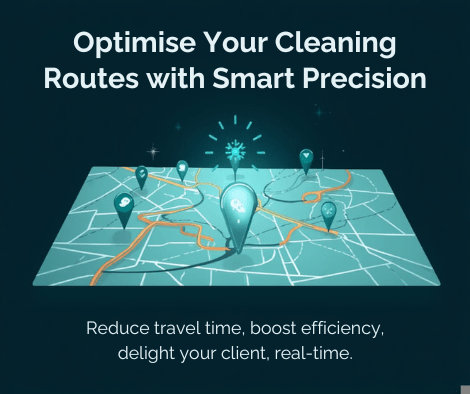We’ve all been there. It’s 8 AM on a Monday, you’re staring at the schedule, and it already feels like you’re playing a losing game of “Schedule Tetris.”
You have 10 “draft” jobs sitting in the system for Thursday. They all have a placeholder time like “09:00” or are just dumped on the day. One job is in the north, one is in the south, and three are clustered in the town centre.
The daily puzzle begins:
- Which job should your team do first?
- How long will it take to get from Job A to Job B in real traffic?
- If they finish Job A at 10:30, when should you really tell the next customer they’ll arrive?
Every minute you spend manually mapping this out is a minute you’re not billing. Every bad, cross-town route costs you a fortune in fuel and wears out your vehicle’s tyres. Every wrong guess on travel time leads to a late staff member and an unhappy customer.
What if you could take that entire list of chaos, click one button, and have the system instantly build a perfect, fuel-efficient, and profitable day for you?
What if it didn’t just re-order the list, but also calculated and changed the actual time for every single job?
That’s exactly what our new intelligent route planner does. It’s not just a map; it’s a time-saving, money-making engine built directly into your scheduling software.
From “To-Do” List to “Done” List in 60 Seconds
Let’s walk through the process from your perspective as a manager. You don’t need to be a tech wizard-you just need to know what to click.
Step 1: Your Messy Drafts (The “Before”)
You start by looking at your “Available Draft Jobs” for the week. This is your digital “to-do” list. It’s a mess, and that’s okay. You have 8 jobs selected for ‘All Staff’ on Friday, all with placeholder times.
Step 2: Choose Your Mission (Your 3 Route Options)
This is where the magic starts. We know not all workdays are the same. Sometimes you just need the fastest route, and sometimes you must respect a fixed appointment.
Before you generate the route, you tell the planner how to think by choosing one of three optimisation modes:
- 1. 🧠 Balanced Route (The Default)
- When to use it: This is your everyday “make it smart” button. Use this when you have a list of draft jobs and the order doesn’t matter.
- What it does: It instantly solves the “travelling salesman” problem for you. It looks at all your stops and finds the most logical, time-efficient route to get them all done, minimising both drive time and distance.
- Perfect for: Standard cleaning schedules, service calls, maintenance rounds.
- 2. 🚚 Shortest Path (The “Bin Run” Mode)
- When to use it: Use this when the on-site time is almost zero. You’re just hitting locations, and the driving is 90% of the job.
- What it does: It calculates the absolute shortest path (in distance) to visit every single pin on the map. It’s all about minimising mileage.
- Perfect for: Bin collections, leaflet drops, quick equipment checks, or security patrols.
- 3. ⏱️ Keep Stop Order (The “Fixed Appointment” Mode)
- When to use it: Use this when your stops cannot be re-ordered because you already promised the customer a specific time.
- What it does: This mode won’t change your job order. Instead, it “connects the dots” in the sequence you’ve selected. Its real power is that it still calculates the driving time and new arrival times between those fixed stops. You’ll instantly see if your fixed appointments are even possible, or if you’ve left enough drive time between them.
- Perfect for: VIP appointments, jobs with pre-booked times, or tasks that must be done in a specific sequence (e.g., “pick up parts at Stop 1, deliver to Stop 2”).
Step 3: The Big Reveal (The “After”)
For this example, we’ll use the “Balanced Route” to fix our messy drafts. You set your “Start Address” (your depot) and click the button: “Generate Route Preview.”
In seconds, two things happen at once.
- The Map: You see a clean, logical route (in a nice bright colour) drawn on the map, showing the exact path from stop 1 to stop 2, and so on.
- The Itinerary: This is the game-changer. The system doesn’t just show you the order; it shows you the timeline. It has calculated the real-world driving time between each stop and built a new schedule from the “Route Start Time” you set.
Instead of your messy draft list, you now see this:
Optimised Route Preview for Friday (Starts at 08:00):
- Start: Your Depot
- Est. Drive: 14 min
- Stop 1: 123 Main St (Est. Arrival: 08:14)
- Est. Work: 60 min
- Est. Drive: 22 min
- Stop 2: 456 Oak Ave (Est. Arrival: 09:36)
- Est. Work: 90 min
- Est. Drive: 12 min
- Stop 3: 789 Pine Ln (Est. Arrival: 11:18)
- …and so on for all 8 jobs.
This is the most critical part. Your “09:00” placeholder jobs have been automatically re-timed to their new, correct arrival times (08:14, 09:36, 11:18, etc.) based on their optimised order and the drive time from the previous stop.
Step 4: Lock It In & Go
You’ve seen the plan. It’s balanced, it’s efficient, and it makes sense.
Now, you just click the big green button: “Apply Optimised Route.”
Instantly, the system takes all 8 of those “draft” jobs and converts them to “Scheduled” jobs on the main calendar. Your staff member’s phone buzzes with an updated schedule for Friday, and every single job now has the correct, optimised time.
Your chaotic to-do list for Friday is now a perfect, profitable, and fully scheduled day. All in about 30 seconds.
This Isn’t Just a Map-It’s Your New Profit Engine
This feature was designed to solve the three biggest problems managers face: wasted time, wasted fuel, and unhappy customers.
- Slash Your Fuel Bill: No more backtracking across town. The optimiser ensures the shortest logical path, saving you hundreds, if not thousands, on fuel costs every month.
- Boost Your Billable Hours: Think about it: every hour your team spends driving is an hour you pay for but can’t bill for. This tool minimises drive time, allowing you to fit more billable jobs into the same 8-hour day.
- Eliminate Scheduling Guesswork: Stop guessing how long it takes to get from A to B. The system knows. This means you can give customers incredibly accurate arrival windows, which they love.
- Make Your Staff Happier: Nothing is more frustrating for an employee than a chaotic schedule that has them zigzagging across the city from the kerb-side to a high-street centre. A logical, optimised route makes their day smoother, less stressful, and more productive.
- Scale Your Business: Planning a day for 5 jobs is hard. Planning for 50 is impossible to do manually. With this tool, planning 50 jobs is just as easy as planning 5. You can grow your business without growing your administrative headaches.
This new planner turns your scheduler from a simple calendar into the command centre for your entire operation—one that actively saves you money with every click.
Stop Planning, Start Profiting. See It Live.
Stop playing Schedule Tetris every morning. It’s time to let the system do the work, so you can focus on the profit.
We’re so confident this will change your business that we’re offering a 7-day free trial of a live demo.
No credit card, no obligation. Just click the link below, and let’s build your first perfect day.