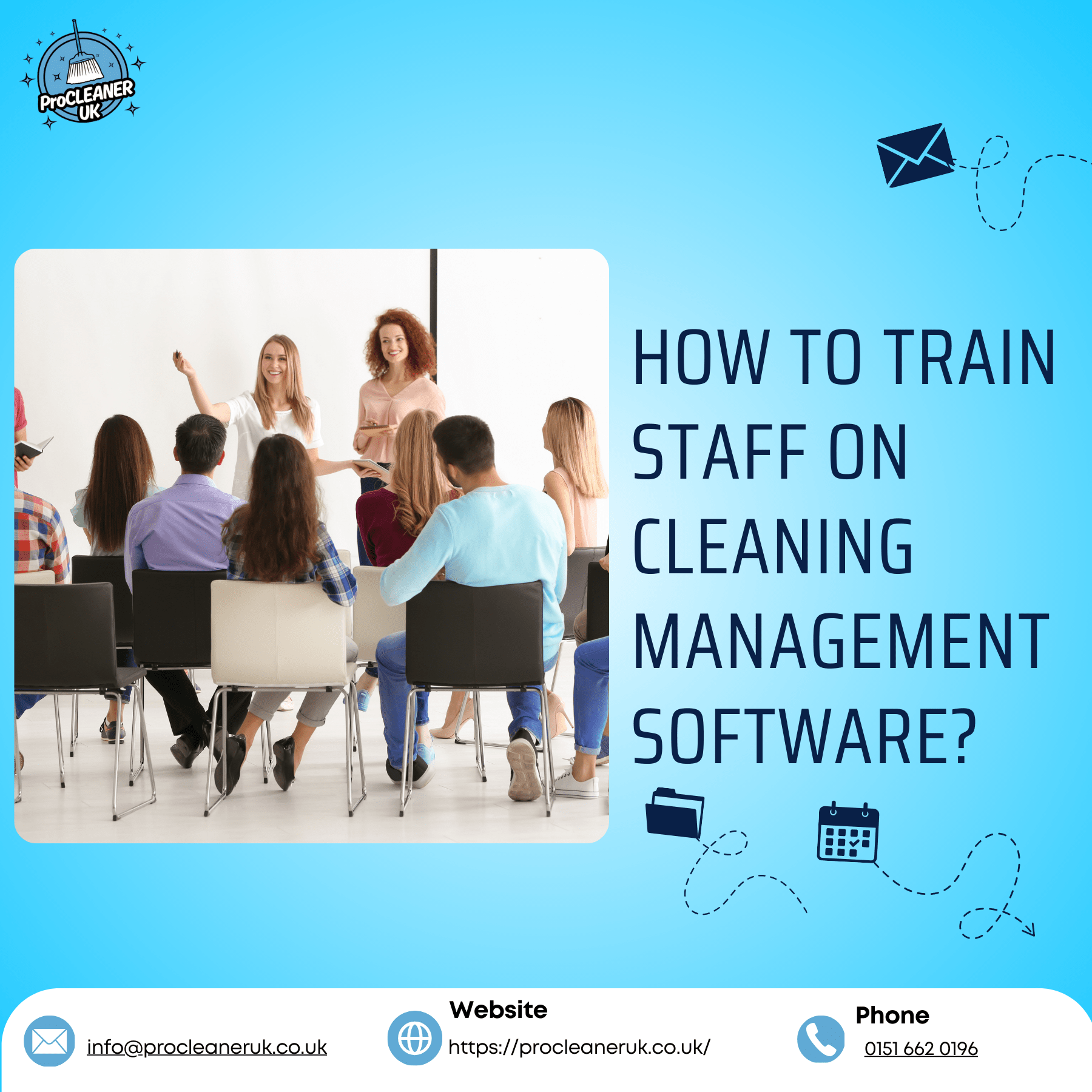Adopting a cleaning management software can revolutionise the way your business operates. But even the most powerful tools are only as effective as the people using them. That’s why it’s critical to properly train staff on cleaning management software ensuring they are confident, efficient, and productive from day one.
Whether you run a domestic cleaning team, manage a window cleaning crew, or oversee Airbnb turnover staff, a strong onboarding process can make all the difference. In this guide, we’ll show you how to train staff on cleaning management software the right way, and how ProCleanerUK simplifies the process.
Why Training Matters
The decision to implement software in your cleaning business should come with a plan to empower your team. Without proper training, staff may feel overwhelmed or revert to manual systems leading to missed appointments, poor communication, or scheduling conflicts.
By investing time into staff training, you:
- Maximise your software’s benefits
- Avoid costly errors
- Improve job satisfaction and retention
- Reduce admin time and boost team performance
Now, let’s break down the best way to train your cleaning team effectively.
1. Choose User-Friendly Software Like ProCleanerUK
Before training even begins, your choice of software plays a huge role in how easy it is for staff to learn.
ProCleanerUK is designed with cleaners in mind. It offers a mobile-first interface specifically for cleaning staff no admin complexity, just intuitive tools to view schedules, receive job updates, communicate with managers, and mark jobs as complete.
Its cleaner-exclusive mobile app ensures your staff are only shown what they need streamlining the learning curve and reducing training time dramatically.
💡 Tip: Always choose software with a mobile app built specifically for field staff, like ProCleanerUK’s cleaner app.
2. Start with a Hands-On Demo Session
The best way to train staff on cleaning management software is to let them use it in real-world scenarios. Organise a live demo session where team members can:
- Log in to the mobile app
- View their cleaning schedule
- Navigate through assigned jobs
- Check in and out of jobs
- Communicate via the chat feature
ProCleanerUK offers a free video demo that walks you and your staff through all the features. Use this to kickstart training and get buy-in from your team by showing them how the app simplifies their work.
🧠 Tip: Encourage team members to ask questions during the demo interactive sessions boost learning retention.
3. Provide Step-by-Step Job Aids
Everyone learns at a different pace. Support your team with visual job aids and checklists that reinforce the training.
With ProCleanerUK, you can provide access to a built-in knowledge base directly in the app. This resource covers everything from how to start a shift, to how to navigate using the integrated SatNav.
📌 Tip: Create printouts or digital guides with screenshots to help cleaners troubleshoot on the go.
4. Use Real-World Job Simulations
Reinforce the training by walking cleaners through simulated job scenarios using the app. For example:
- Assign a test job
- Ask staff to check-in, complete the checklist, and check out
- Use the chat feature to simulate communication with the office
This practical experience builds confidence quickly. And since ProCleanerUK uses real-time GPS and job updates, you’ll be able to monitor performance and provide immediate feedback.
⚙️ Tip: Make simulations part of the onboarding process for all new hires.
5. Highlight Key Time-Saving Features
One of the best parts of using software like ProCleanerUK is the time it saves. During training, make sure your team knows how to take advantage of these features:
- Automated job reminders via SMS
- Integrated SatNav for fastest routes
- Real-time job status updates
- Built-in communication tools to reduce phone calls
When staff understand how these features help them finish their day faster and more smoothly, adoption becomes much easier.
⏱️ Tip: Emphasise that the software is designed to make their lives easier not harder.
6. Offer Continuous Support & Refresher Training
Initial training is just the beginning. Keep staff engaged by:
- Holding monthly refresher sessions
- Encouraging staff to share app tips with each other
- Providing access to the ProCleanerUK knowledge base
ProCleanerUK’s friendly support team is also available if your team ever needs personalised assistance. Whether it’s a quick fix or a deeper dive, help is always just a message away.
🔁 Tip: Add a 5-minute check-in during team meetings to share software tips and celebrate wins.
7. Monitor Usage and Celebrate Success
Once your staff are up and running, use the software’s reporting features to track engagement and productivity. ProCleanerUK makes it easy to:
- View who’s checking in on time
- Track completed jobs
- Identify common issues
Use this data to give shoutouts to top-performing team members and address any training gaps before they become problems.
🎉 Tip: Reward team members who adopt the software quickly with small incentives to encourage wider adoption.
Visit ProCleanerUK Now!